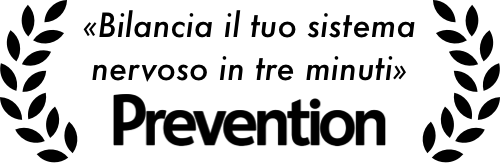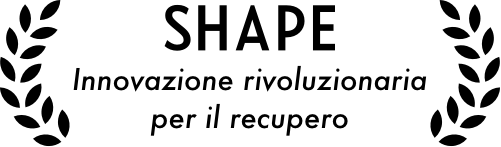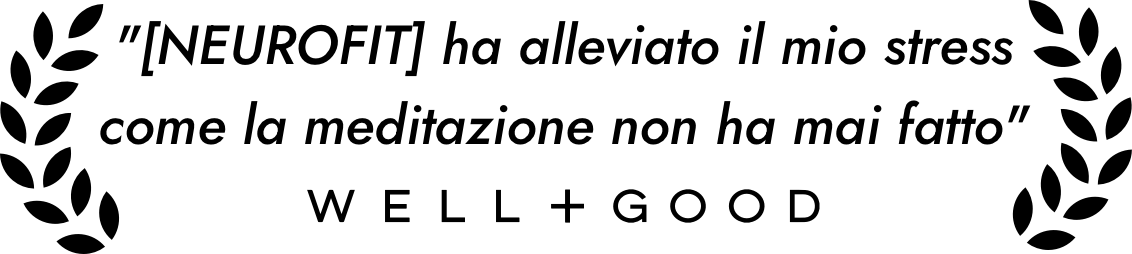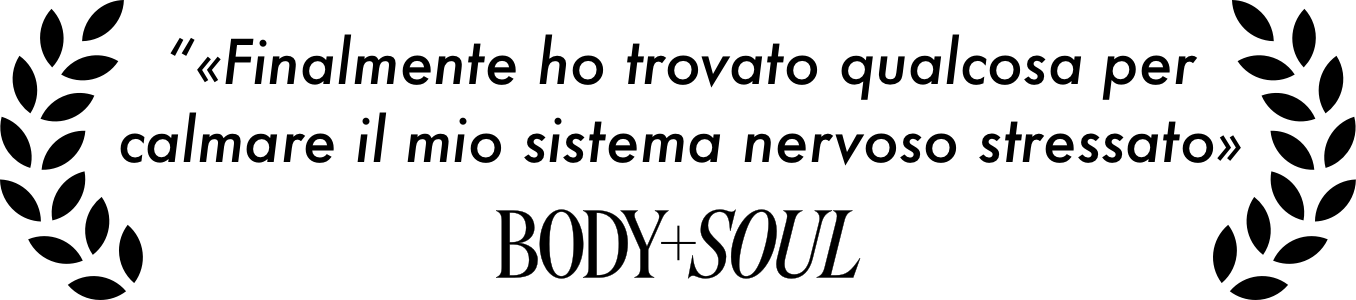COMPRENDERE IL TRAUMA, IL PTSD E IL SISTEMA NERVOSO
Scopri come il trauma e il PTSD influenzano il sistema nervoso e impara passi pratici verso il recupero.
Vivere con un trauma o con il PTSD è come portare un peso invisibile. Questo peso non colpisce solo la mente; influisce su tutto il corpo, in particolare sul sistema nervoso. Comprendere la connessione tra il trauma, il PTSD e il sistema nervoso può aprire la strada a un recupero efficace.
Che cosa succede al sistema nervoso durante un trauma?
Il trauma è definito come qualsiasi evento che scateni una risposta emotiva al di là della capacità di qualcuno di elaborarla nel momento.
Secondo il ricercatore olandese ed esperto di trauma Bessel van der Kolk, il sistema nervoso risponde poi immagazzinando il trauma nella memoria somatica del corpo.
Di conseguenza, il cervello non riesce a elaborare completamente l'esperienza traumatica e a convertirla in un ricordo che esista solo nel passato, ed è per questo che il trauma viene poi proiettato su eventi futuri finché non viene risolto.
Quando una persona sperimenta un trauma, il suo sistema nervoso subisce cambiamenti significativi. La risposta di attacco o fuga, gestita dal sistema nervoso simpatico, entra in azione.
Questa risposta dovrebbe essere temporanea, ma un trauma irrisolto può portare a ipervigilanza – un'elevata consapevolezza del sistema nervoso per rispondere alle minacce – anche molto tempo dopo che l'evento è passato.
La National Library of Medicine rileva anche come il trauma non elaborato influisca sul corpo – per esempio, causando tensione muscolare cronica – molto tempo dopo che l'evento originario è terminato.
Segni e sintomi di un sistema nervoso disregolato
Ansia cronica o attacchi di panico
Intorpidimento emotivo o distacco
Ipervigilanza o reazioni di sobbalzo esagerate
Insonnia o schemi di sonno disturbati
Problemi digestivi come IBS
Dolore cronico o stanchezza
Instabilità emotiva o sbalzi d'umore
Come il PTSD influisce sul sistema nervoso
Il PTSD, o Disturbo da Stress Post-Traumatico, è una grave manifestazione di trauma. Le persone che soffrono di PTSD spesso sperimentano anche una disregolazione del sistema nervoso. Questa disregolazione può diventare cronica, portando a problemi di salute a lungo termine.
Esempi pratici dell'impatto del PTSD
Immagina di essere spaventato da un rumore forte. Per qualcuno senza PTSD, il sistema nervoso torna rapidamente alla normalità. Ma per qualcuno con PTSD, il sistema nervoso rimane in massimo allarme per un periodo prolungato. Questo stato costante di prontezza è estenuante per il corpo e la mente.
Inoltre, finché non ti sarai ripreso dal PTSD, la probabilità di passare a stati disregolati (i 3 livelli inferiori dell'Anello NEUROFIT) è molto più alta:
L’Anello NEUROFIT mostra i sei possibili stati del sistema nervoso e le transizioni tra di essi.
Questo accade perché il trauma non elaborato immagazzinato nel sistema nervoso ha l'effetto collaterale di restringere la nostra Finestra di Tolleranza:
Un sistema nervoso equilibrato è meglio preparato ad affrontare stress e sfide.
Cause di trauma e PTSD
Il trauma può derivare da varie esperienze, tra cui, ma non solo:
Abuso fisico o emotivo
Disastri naturali
Combattimento militare
Incidenti gravi
Perdita improvvisa di una persona cara
Questi eventi innescano una cascata di reazioni nel sistema nervoso, spesso portando al PTSD se non affrontati.
Modi pratici per sostenere un sistema nervoso equilibrato
Riequilibrare il sistema nervoso è fondamentale per gestire il trauma e il PTSD. Ecco alcuni passi pratici:
1. Esercizio regolare
Impegnarsi in attività fisica sostiene il sistema nervoso rilasciando endorfine e riducendo i livelli di cortisolo. Aiuta a passare da uno stato di lotta o fuga a uno stato più equilibrato. I dati della nostra App NEUROFIT mostrano che esercizio regolare supporta una maggiore stabilità emotiva e un HRV più elevato.
2. Respirazione consapevole
La respirazione profonda e consapevole può attivare il sistema nervoso parasimpatico, favorendo il rilassamento e contrastando la risposta allo stress.
Tecniche come esercizi di respirazione profonda, la respirazione quadrata (Box Breathing) o leggere compressioni di braccia e gambe possono essere molto efficaci nel contrastare l'attivazione derivante dal trauma.
3. Connessione sociale
4. Dieta equilibrata
Consumare una dieta a base di alimenti integrali ricca di acidi grassi omega-3, antiossidanti e vitamine sostiene la salute complessiva del sistema nervoso.
5. Sonno di qualità
Una routine di sonno costante aiuta nella riparazione e nel recupero del sistema nervoso. Evitare gli schermi prima di coricarsi può migliorare la qualità del sonno. Mantenere un ciclo sonno-veglia costante può migliorare l'equilibrio emotivo complessivo e l'HRV.
6. Esercizi somatici
Hai dello stress immediato da rilasciare dal corpo? Gli esercizi somatici sono i tuoi migliori alleati. Prova il Body Tapping o il respiro Cannon per qualche minuto la prossima volta che devi resettare il tuo sistema nervoso:
Approfondimenti personali e l'approccio di NEUROFIT
In NEUROFIT, abbiamo visto in prima persona l’impatto di un sistema nervoso disregolato. Mia moglie e co-fondatrice, Loren, ha vissuto stress cronico e burnout dopo un tragico incidente familiare. Attraverso la nostra app NEUROFIT, è riuscita a riequilibrare il suo sistema nervoso, migliorando sensibilmente il suo benessere.
Allo stesso modo, sono cresciuto in una famiglia altamente neurodiversa e solo dopo 20 anni ho ricevuto la diagnosi di Disturbo Post-Traumatico da Stress Complesso (Complex PTSD), a causa dello stress cronico accumulatosi nel mio sistema nervoso durante l’infanzia:
Lo stress cronico si accumula nel sistema nervoso, portando a sfide per la salute mentale e fisica.
Abbiamo creato NEUROFIT per risolvere prima di tutto il nostro problema e il mio HRV si è raddoppiato in appena 6 settimane di utilizzo dell’app, evidenziando quanto velocemente la regolazione del sistema nervoso possa risolvere queste sfide.
La tecnologia VFC basata sulla fotocamera dell'App NEUROFIT ti consente di misurare la frequenza cardiaca, la VFC e altro, senza bisogno di un dispositivo indossabile.
La nostra app si concentra su passaggi pratici e quotidiani per supportare la salute del sistema nervoso. Il nostro utente medio attivo segnala una riduzione del 54% dello stress dopo appena una settimana. Integrando esercizi semplici e approfondimenti personalizzati, NEUROFIT aiuta gli utenti a gestire traumi e PTSD in modo efficace.
Domande frequenti
Qual è il ruolo del sistema nervoso nel trauma e nel disturbo da stress post-traumatico (PTSD)?
Il sistema nervoso regola la risposta allo stress del corpo. Il trauma e il PTSD possono causare un'attivazione prolungata di questa risposta, portando a diversi problemi di salute fisica e mentale.
Come posso capire se il mio sistema nervoso è disregolato?
I segni comuni includono ansia cronica, intorpidimento emotivo, disturbi del sonno, problemi digestivi e sbalzi d'umore. Per informazioni più dettagliate, leggi i segni comuni di disregolazione del sistema nervoso.
Quali sono alcuni passi pratici per equilibrare il sistema nervoso?
In che modo NEUROFIT aiuta con il trauma e il PTSD?
NEUROFIT fornisce strumenti ed esercizi per aiutare a equilibrare il sistema nervoso. Gli utenti riferiscono riduzioni significative dello stress e miglioramenti del benessere generale dopo aver utilizzato l'app. Comprendere l'impatto del trauma e del PTSD sul sistema nervoso è fondamentale per la guarigione.
Adottando misure pratiche e sfruttando strumenti come NEUROFIT, si può intraprendere il percorso di guarigione in modo molto più rapido ed efficace.